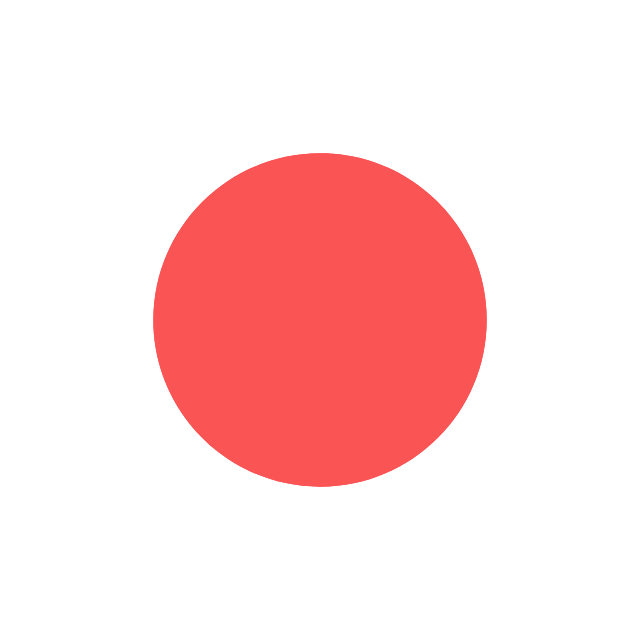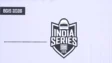PUBG Mobile Lite Winner Pass Season 31 End Date Revealed: Winner Pass or WP is a tier-based rewards system that features exclusive in-game items that the pass holder can claim by levelling up. With each season, a new pass gets introduced that remains available for the season before it gets locked just ahead of the addition of another new Winner Pass. The cycle gets repeated with each season. PUBG Mobile Lite Winner Pass, Winner Pass Season 31, Winner Pass Season 32, Winner Pass Leaks, Winner Pass Rewards, Winner Pass Price, Winner Pass Season 31 End, Winner Pass Season 32 Start
Just like the original PUBG Mobile game, the lite version also has two different variants of the pass titled Elite Upgrade and the Elite Upgrade Plus. The passes cost 280 BC and 800 BC, respectively.
PUBG Mobile Lite Season 32 Winner Pass Start time:
For this season, the WP will get locked on December 30 & the PUBG Mobile Lite Winner Pass Season 32 will commence on January 1, 2022, at 7:30 a.m. (IST).
Also Read: When PUBG Mobile Lite India fans are getting BGMI Lite release?
PUBG Mobile Lite Season 32 Winner Pass Leaked Rewards
Below are the images that showcase some of the leaked rewards for WP Season 32. Have a look
How to upgrade to Winner Pass?
Step 1: Players need to open PUBG Mobile Lite and tap on the ‘WP’ icon.
Step 2: After the Winner Pass appears on their screen, players must press the ‘Upgrade’ button.
Step 3: This will lead them to a screen where they have to choose between the two variants then tap on the respective purchase option below it. Tao on ‘Ok’ to complete your purchase.
Read More: PUBG Mobile Lite 0.22.0 Direct Download link for India
Steps to download and install the PUBGM Lite 0.22.0: PUBG Mobile Lite Winner Pass
Step 1: Players need to visit PUBG Mobile Lite’s official website from here. (Use a VPN if you are unable to access the page).
Step 2: Secondly, they must download the 0.22.0 APK file by clicking on the ‘APK Download’ button available on the website
Step 3: After the download has been completed, locate the file and install it. However, before players proceed to install the game, they must enable the ‘Install from unknown source’ option if not enabled already.
Step 4: Once the installation is complete, open the game & a dialogue box will appear which will ask to download with a 153 MB Update.
Step 5: Download the update & then restart the app to see new content in the game.