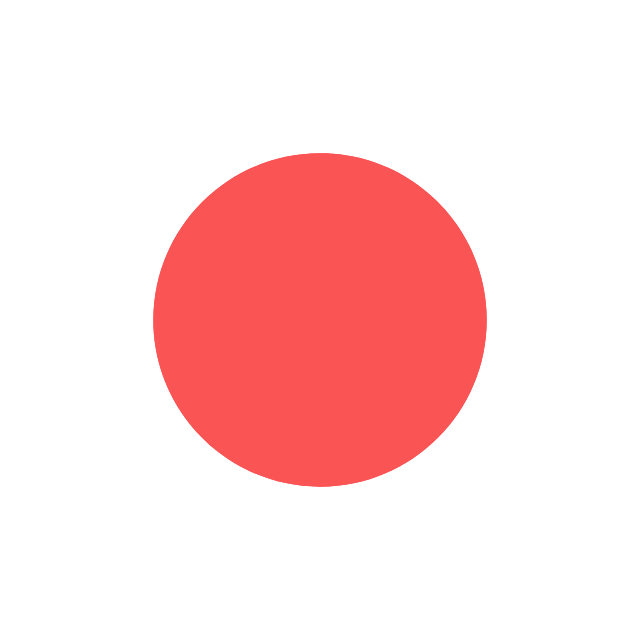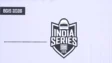Free Fire, a popular battle royale game, can sometimes run into issues where it won’t open or launch. Players are facing this frustrating problem currently. There are several possible reasons and solutions to get you back in the game. Check out the possible reasons for Free Fire not opening today below:
Possible Reasons for Free Fire Not opening today
Server Issues: Sometimes Garena, the developer of Free Fire, may be experiencing server outages or maintenance.
Outdated App: An outdated version of Free Fire might not be compatible with the latest system updates on your device.
Device Compatibility: Free Fire has minimum requirements for your phone. Double-check that your device meets these specifications.
Corrupted Game Files: The game files might have become corrupted due to incomplete updates or other glitches. Clearing the app cache or reinstalling the game can often fix this.
Network Connectivity: A poor internet connection can prevent Free Fire from loading. Ensure you have a stable Wi-Fi or mobile data connection.
Also Read:
- Free Fire MAX Redeem Codes Today December 15 Offer Cool Rewards
- Free Fire India Release Date 2026? All You Need To Know About The Return
- Free Fire OB52 Advance Server Release Date (Expected), Jujutsu Kaisen Collab And More
- Free Fire OB52 Update Will Introduce Jujutsu Kaisen Collaboration in January 2026
How to Fix It:
- Restart Your Device: A simple restart can sometimes resolve minor glitches.
- Clear App Cache: Go to your device settings, find Free Fire in the app list, and clear its cache.
- Check for Updates: Make sure both Free Fire and your device’s operating system are up-to-date.
- Reinstall Free Fire: If other fixes don’t work, uninstall the game and download it again.
- Check for Server Status: Look for official announcements from Garena regarding any ongoing server issues.
- Contact Support: If the problem persists, reach out to Garena’s customer support for assistance.
Remember, patience is key when troubleshooting technical issues. By trying these steps, you’ll likely be able to resolve the problem and return to the exciting world of Free Fire.