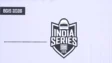Free Fire has been one of the best battle royale games for a long time now. However, some things about the game have always been disappointing to the players. One of those things is the loss of data due to any system upgrade for a player who uses the guest account. And to stop this from happening, the seven have recently added a feature that lets the players recover their guest account. Free Fire Account Recovery, Free Fire Guest Account Recovery, Lost Account, Garena
For any player who uses Guest Account in Free Fire, it is very disappointing when he loses all his data due to any system update. To counter this problem, the developers have added a feature to the game. This recovery feature will show you a pop-up while logging in to the game. The image of the pop-up is given below.
If any of the players have an older guest account they can simply click on recover. On the other hand, they can use the Create button to make a new guest account in-game.

If by any chance the users don’t get this pop-up. They can simply start the game and go to settings. In the settings section, they will see the Recover Guest Account option at the bottom. If they click on that button, the same pop-up from before will appear on their screen. However, the users need to make sure that the data of their guest account is present on their device. If the data of their guest account is deleted from their device. There is no way to recover it again.
That said this is surely a very amazing and useful feature. Now all the players who use a guest account can update their devices without any fear of losing their free fire guest account. Let’s hope that the developers will keep on adding these small but relevant and useful features in the future as well.
Read More: Garena Free Fire Winter Fest Event: Get winter-themed items for free in Free Fire
Editor's Pick
 Cricket
Abhishek Sharma backs Shubman Gill & Suryakumar Yadav to win matches at T20 World Cup
Cricket
Abhishek Sharma backs Shubman Gill & Suryakumar Yadav to win matches at T20 World Cup