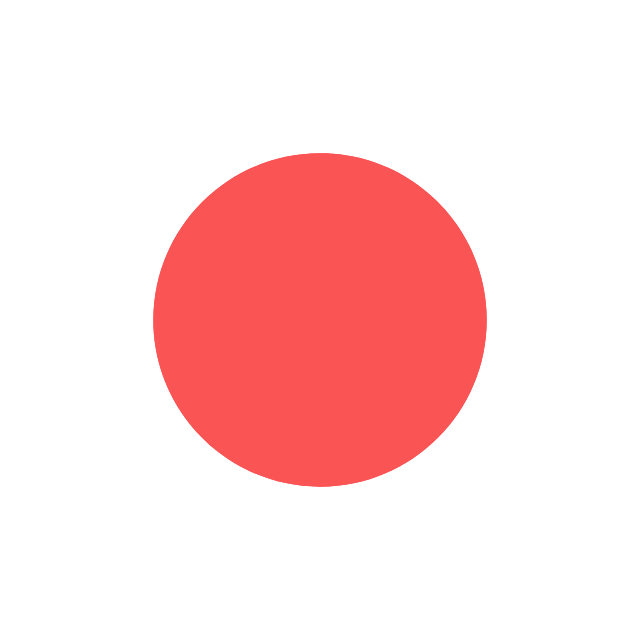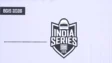Modding games can unlock exciting new experiences, and Marvel Rivals is no exception. While official support for mods is limited, many players are already exploring the possibilities. This guide will delve into the world of Marvel Rivals mods, covering their availability, official policy, and safety considerations. Check out full guide on Marvel Rivals Mods below:
Are Marvel Rivals Mods Available?
Yes, Marvel Rivals can be modded, and a growing community has created a variety of modifications. These range from cosmetic changes like character skins to performance enhancements.
Official Policy & Risks
NetEase Games, the developer of Marvel Rivals, advises against modifying game files. This is primarily due to potential instability and unexpected issues. However, client-side mods that do not affect other players are generally tolerated.
It’s crucial to understand that modding is done entirely at your own risk. While bans for client-side mods have not been widely reported, there’s always a possibility of account penalties, including false flags from anti-cheat systems.
Read More about BGMI
- BGMI 4.2 Update Release Date (Expected), Theme Mode, And More
- BGIS 2026 THE GRIND: Everything You Need To Know
- BGIS 2026 Registrations Are Now Live. Here’s How to Sign Up for India’s Biggest BGMI Esports Event
- BGMI 4.2 Update Leaks Reveal Prime Wood Genesis Mode and New Features
- Krafton India Awards 2025 Vote Link, All Categories, and Nominees
How to Download Marvel Rivals Mods (If You Choose To)
- Find and Download: Locate the desired mod on platforms like Nexus Mods. Download the compressed file (usually a .zip).
- Extract Files: Extract the contents of the downloaded archive into a new folder.
- Locate Game Files: Open your Steam library, right-click on Marvel Rivals, select “Manage,” and then “Browse Local Files.”
- Navigate to the Paks Folder: Open the following directories: MarvelGame > Marvel > Content > Paks.
- Create a Mods Folder: Create a new folder within the “Paks” directory and name it “Mods” (or a similar name).
- Place Mod Files: Move the mod file (.pak) from the extracted folder into the newly created “Mods” folder.
- Launch the Game: Start Marvel Rivals, and your mod should be active.
Important Notes for Marvel Rivals Mods users
- Compatibility may vary between mods.
- Always read the mod descriptions carefully for any specific instructions or warnings.
- Be mindful of the risks associated with modding and proceed with caution.
Disclaimer: This guide provides information on modding Marvel Rivals. The use of mods is at the player’s own discretion, and any potential consequences are the player’s responsibility.
This revised version aims to be more concise, informative, and free from plagiarism. It also includes a disclaimer to emphasize the risks involved in modding.
Editor's Pick
 Cricket
Abhishek Sharma backs Shubman Gill & Suryakumar Yadav to win matches at T20 World Cup
Cricket
Abhishek Sharma backs Shubman Gill & Suryakumar Yadav to win matches at T20 World Cup