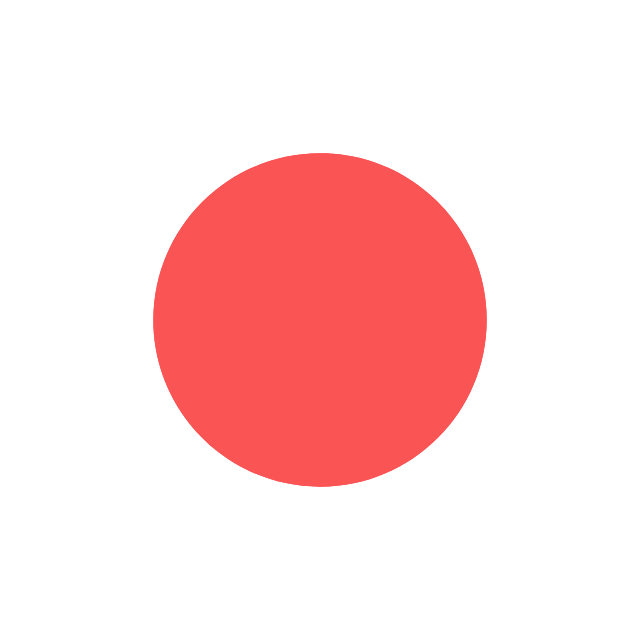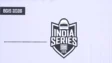Free Fire Max is a popular video game that brings an amazing battle royale experience to your mobile screens. Free Fire Max is one of the most beloved games, and developer Garena always takes care of their players. If any glitches are found in-game or any players need help with their game account, Garena has a Help Centre for all these problems. Check out how to submit a request in the Free Fire Max Help Center.
Free Fire Max is also very strict about maintaining fair play. If their system catches you using third-party apps to gain an advantage in-game, they can ban or suspend your account. However, if players feel the ban or suspension is not fair, they can simply send a request to Free Fire Max to unban their account.
Free Fire Max Help Center
- Go to the Free Fire Max Help Center: https://ffsupport.garena.com/hc/en-us
- Click on the Submit a new request button.
- Select the Category of your request.
- Enter a Subject for your request.
- Describe your issue in detail in the Description box.
- If you have any screenshots or attachments, you can upload them by clicking on the Attach Files button.
- Once you have completed all the fields, click on the Submit button.
Note: Free Fire Customer Service is only available in English.
Also Read:
- Free Fire MAX Redeem Codes Today December 15 Offer Cool Rewards
- Free Fire India Release Date 2026? All You Need To Know About The Return
- Free Fire OB52 Advance Server Release Date (Expected), Jujutsu Kaisen Collab And More
- Free Fire OB52 Update Will Introduce Jujutsu Kaisen Collaboration in January 2026
Once you have submitted your request, you will receive a confirmation email. A Customer Service representative will review your request and respond as soon as possible. Please note that Free Fire Customer Service has a high volume of requests, so it may take some time to receive a response.
Editor's Pick
 Cricket
Abhishek Sharma backs Shubman Gill & Suryakumar Yadav to win matches at T20 World Cup
Cricket
Abhishek Sharma backs Shubman Gill & Suryakumar Yadav to win matches at T20 World Cup