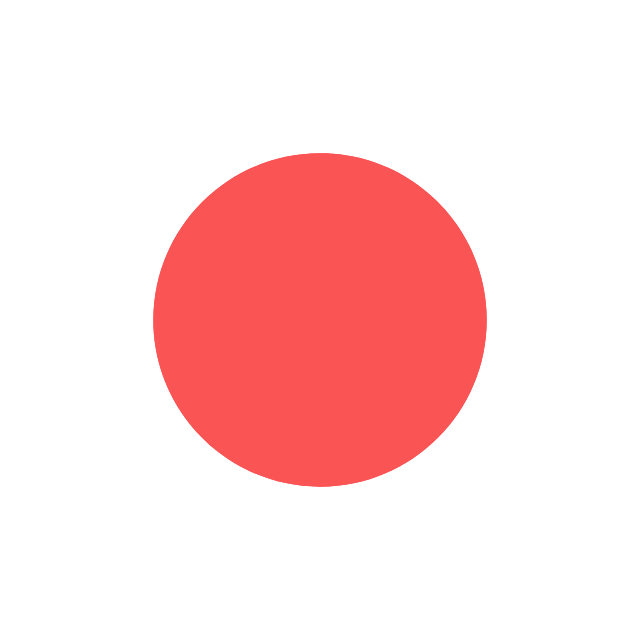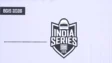Call of Duty Mobile, a popular battle royale game’s Season 11 test server, is now available with a bunch of thrilling events and rewards. Players can download the CoD Mobile Season 11 Global Test Server from the link given below.
Download links:
- 64-bit: https://bit.ly/45RXT71
- 32-bit: https://bit.ly/45Sn4q6
- iOS – https://testflight.apple.com/join/G1bj47Ti
Here are the steps to download and play the CoD Mobile Season 11 Global Test Server:
- Register for the Test Server: In some cases, players might need to register or sign up for the Test Server. This ensures that the limited slots available are allocated to those genuinely interested in providing feedback.
- Download the Test Server: After getting the slot, users should select the download links as per their devices.
- Play the Test Server: After completing all the procedures, users can freely enjoy the CoD Mobile S11 Test Server.
Actively participating in the testing process, players can not only enjoy a sneak peek but also play a crucial role in enhancing the overall gaming experience for the entire community. Get ready to unlock the doors to Season 11 and shape the future of Call of Duty Mobile.
Call of Duty: Mobile recently celebrated its 4th Anniversary. Join the party in a masquerade-themed anniversary season featuring the new class-based Ground War: Breach on Memnos Island, the return of The Club, a brand-new hard-partying Battle Pass, and more.