PlayStation x Discord: Players can now link their accounts and show what they are playing – Back in May of 2021, PlayStation announced a new Partnership with Discord. Of course, everything needed to stay super-secret at the time, so we couldn’t share anything quite yet. But your daydreams of Squares, Triangles, and Circles swirling in the sky are over as the news drops now: We’re gradually rolling out the ability to link your PSN account from Discord and display your PlayStation®4 or PlayStation®5 game activity in your user profile!
PlayStation x Discord: Players can now link their accounts and show what they are playing
PlayStation x Discord: If you’ve ever connected your Discord account to another service that allows you to display your activity, it works similarly here: once your Discord account is linked, the game you’re currently playing on either PS4™ or PS5™ will be shown as your activity, just like that!
You can even opt to display your PlayStation™Network online ID on your profile so your Discord friends can add you and tag along. It’s especially great for knowing if your friend is currently playing a game that supports cross-play on another platform.

Also Read: Call of Duty: Next three titles will be released on the PlayStation, Check Details
PlayStation x Discord: Players can now link their accounts and show what they are playing
How to Connect your PlayStation Network Account to Discord
Have you ever linked one of the… *shuffles through the integration list*… eleven other services we now offer Discord integrations for? It’s a very similar process, but if this is your first time ever connecting another account to Discord, let’s go through gettin’ it set up:
To connect your Discord account to your PlayStation Network account, open up Discord and head into User Settings > Connections on either desktop or web. On mobile, go to User Settings > Connections.
PlayStation x Discord: Players can now link their accounts and show what they are playing
PlayStation x Discord: On this page, you’ll see a newly-added PlayStation icon. Choose that, and you’re already on your way!
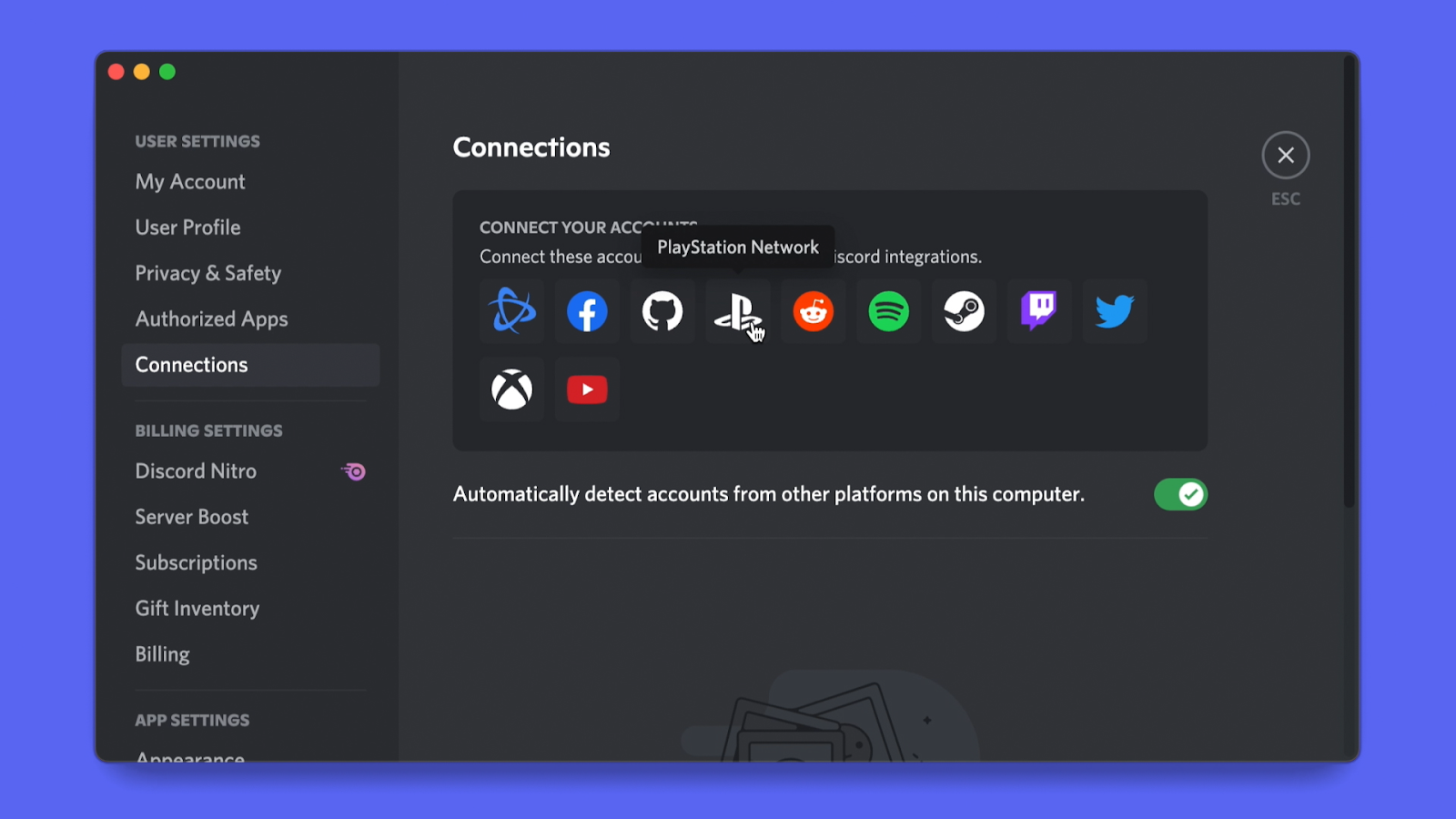
PlayStation x Discord: From there, a browser window to authorize from your PlayStation account will pop up. Use it to sign in to your account on the login page and boom: your PlayStation Network account is all connected. Simple, right?
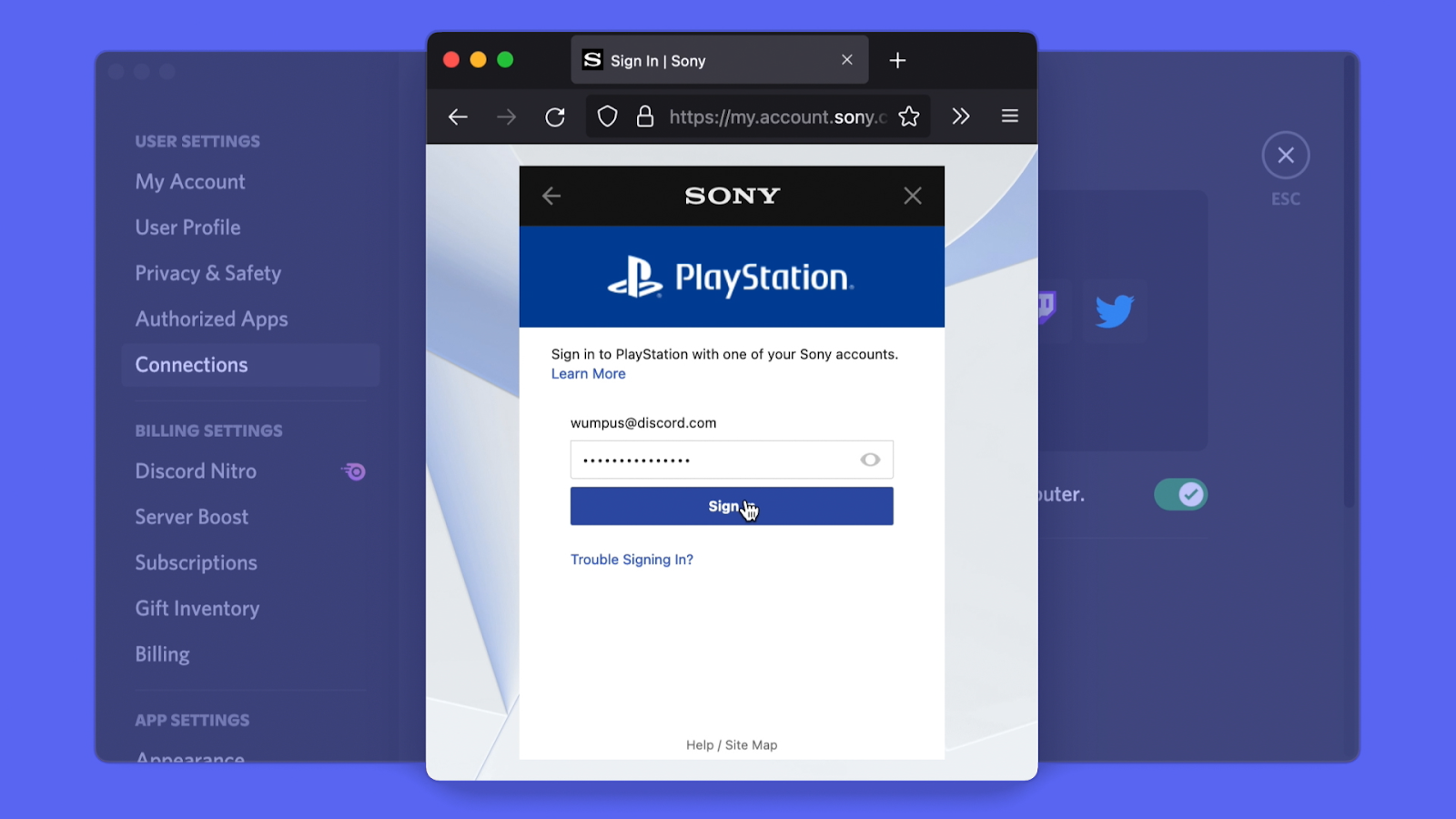
Once connected, two new options will appear for your PlayStation Network account: “Display on Profile” and “Display PlayStation Network as your status.” While displaying your PlayStation online ID is all fine and dandy, showing your game activity is the real deal and will inspire your friends to join along for the ride.

Now, the game you’re currently playing on your PlayStation 4 or PlayStation 5 console will be happily displayed in your user profile for all your friends and community members to see!
PlayStation x Discord: The ability to connect your Discord account with your PlayStation Network account is rolling out starting today and will be available on every platform Discord is on: Windows, macOS, Linux, iOS, Android, and the web app.
PlayStation x Discord: Players can now link their accounts and show what they are playing
Read More- PlayStation Now Games for February 2022: Check out the games you can play this month
Editor's Pick
 Cricket
IND vs NZ: Why Gambhir-Rohit Sharma should drop Jadeja or Axar Patel & bring Washington Sundar in
Cricket
IND vs NZ: Why Gambhir-Rohit Sharma should drop Jadeja or Axar Patel & bring Washington Sundar in
















































