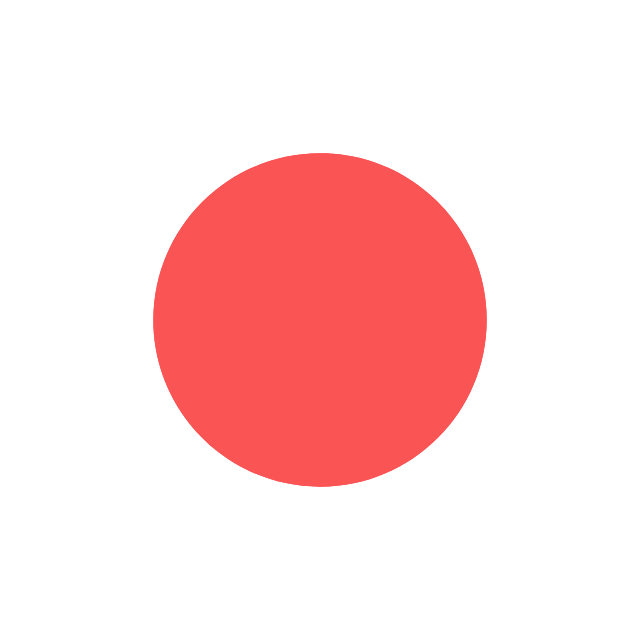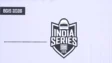The highly anticipated Free Fire Max OB42 Update is now live. Players can update the game from official stores such as the Google Play Store and App Store and enjoy the new update with a lot of new features. However, the Free Fire MAX OB42 Low MB Download APK is also out. Check out the steps to download it.
Free Fire Max’s size is increasing with each update; the current download size of Free Fire Max is around 618 MB. Most of the devices are compatible with the game size, but some low-end devices experience lag in the game, and players face difficulty playing the game.
Also Read:
- Free Fire MAX Redeem Codes Today December 15 Offer Cool Rewards
- Free Fire India Release Date 2026? All You Need To Know About The Return
- Free Fire OB52 Advance Server Release Date (Expected), Jujutsu Kaisen Collab And More
- Free Fire OB52 Update Will Introduce Jujutsu Kaisen Collaboration in January 2026
Free Fire MAX OB42 Low MB Download APK
Link: Free Fire MAX OB42 Low MB Download APK
- Step 1: Visit the given link.
- Step 2: Click on the “Download APK” Button then it starts to download.
- Step 2. Once the downloading process is complete, install the apk.
- Step 3: After installing the apk copy and paste the OBB file into the OBB folder of the game.
- Step 4: Start the game and enjoy relatable low-lag gameplay from the original version.
To access the Play Store for the game, CLICK HERE.
Note: Gamers should make sure to allow unknown sources in the settings of their devices.
Following the given steps, gamers can download Free Fire Max APK at Low MB, but It is important to understand that you can’t download the game at very low MB. These versions are 10-20 MB less than the original size. However, we recommend gamers download the game through the official site or Google Play store which gives you assurance of security that downloading APKs from third-party websites can harm your device.
Editor's Pick
 Cricket
IPL 2026 Auction FAQ: 5Ws & 3Hs answered as franchises prepare battle for players in Abu Dhabi
Cricket
IPL 2026 Auction FAQ: 5Ws & 3Hs answered as franchises prepare battle for players in Abu Dhabi