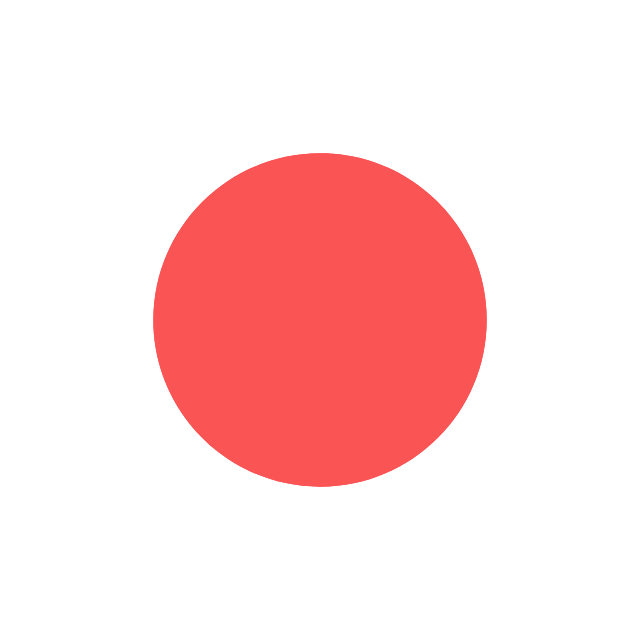PUBG Mobile Emulator: PUBG Mobile emulator is a version of the popular mobile game PUBG (Playerunknown’s Battlegrounds) that is designed to be played on a computer using an emulator. Emulators are software that allows you to run mobile apps on a computer by simulating an Android or iOS environment. Read on to learn the downloading steps for PUBG Mobile Emulator. For future updates on PUBG Mobile, follow InsideSport.IN

PUBG Mobile emulator offers a more immersive gaming experience for players who prefer to play on a larger screen and with more precise controls using a keyboard and mouse. It also allows players to take advantage of their computer’s superior hardware capabilities, which can improve the game’s performance and graphics.
To play PUBG Mobile on an emulator, you will need to download an Android emulator such as BlueStacks, NoxPlayer, or LDPlayer on your computer. Once you have installed the emulator, you can download and install PUBG Mobile from the Google Play Store within the emulator.
PUBG Mobile Emulator: To download PUBG Mobile on PC, follow these steps
- First, download an Android emulator on your computer. There are many emulators available online, such as BlueStacks, NoxPlayer, and LDPlayer.
- Install the emulator by following the instructions provided by the software.
- Once the emulator is installed, open it and sign in to your Google account.
- Open the Google Play Store within the emulator and search for “PUBG Mobile.”
- Select PUBG Mobile from the search results and click on the “Install” button.
- Wait for the download and installation process to complete. This may take a few minutes depending on your internet speed.
- Once the installation is complete, you can launch PUBG Mobile from the emulator and start playing the game.
Note: Make sure your computer meets the minimum system requirements to run the emulator and PUBG Mobile smoothly.
Read More- PUBG Mobile 2.5 Update: Collect the Blood Rose set and other Purchase Bonus gifts, CHECK DETAILS
Editor's Pick
 Cricket
Probable India squad for T20 World Cup 2026: Sanju Samson in, no place for Rinku Singh
Cricket
Probable India squad for T20 World Cup 2026: Sanju Samson in, no place for Rinku Singh