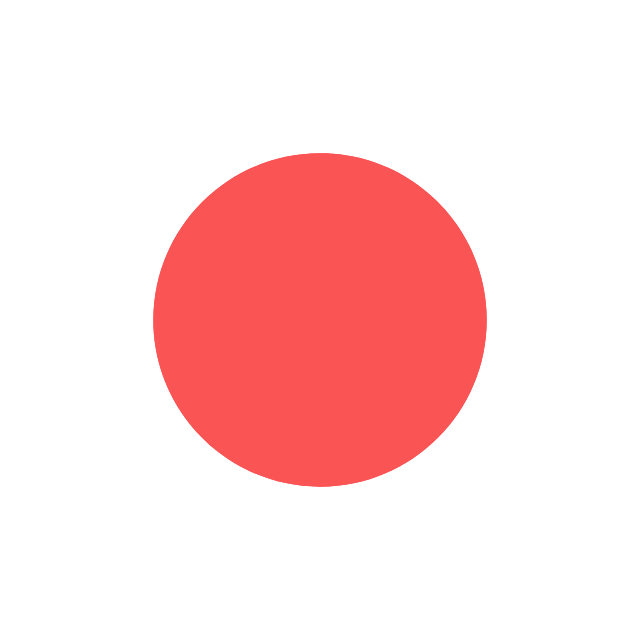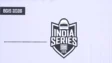Fortnite Creative: How to use Fish consumables in the game– Even though Fortnite is popular for its BR mode, the Creative mode also finds significant engagement from the community. This Creative gameplay offers a great opportunity to break away from the usual survival scene and dive into a sandbox mode. Loopers can do a number of tasks in this mode including consuming fish to assist them in several ways. This article will provide a detailed guide for gamers on how to use Fish consumables in Fortnite Creative. For more guides regarding Fortnite follow InsideSports.IN
Creative Documents for v21.10 (June 21st)
– Template Islands
– Using Accolade Devices
– Using Item Placer Devices
– Using Fish Consumables
– Using Restorative Consumables
– House Furniture Gallery pic.twitter.com/50MC7uK86J— Shadow (@TheAgentShadow) June 21, 2022
Fishes are one of the many consumable items in Fortnite. The primary function of these consumable items is the restoration of health. However, they can also provide other assistance such as creating a rift, giving a speed boost, or having a thermal vision.
Fortnite Creative: Finding and Placing Fish consumables in the mode
It is important to understand the variety of Fish that are available in the Creative mode. Since their functionalities differ from each other, it is important to know which item does what.

The steps to find and place the Fish consumables in Fortnite Creative mode are discussed below:
- In the Create Mode, press the tab and click on the Creative button.
- Press the Consumables button.
- Scroll or use the search button to find the items.
- Select the desired item and then click Equip or Add to Chest.
Clicking the Equip option will add the item to the Equipment bar. While the Chest option will give gamers the option to spawn the item in a chest or a loot llama.
Fortnite: Variety of Fish consumables in the Creative mode

The various Fish consumables in Fortnite Creative and their functions are listed below:
- Small Fry– Restores health by 25 points. Can heal up to 75 points of health. Players can stack six items at a time.
- Stink Fish– Restored health by 20 points. Can also be thrown toward enemies to damage their health. Players can stack six items at a time.
- Zero Point Fish– Restores damaged health by 15 points. Players can stack three such items.
- Spicy Fish– Restores damaged health by 15 points. Gamers will also experience a speed boost upon consuming this item. Players can stack three Spicy Fish at a time.
- Shield Fish– Restores damaged shield by 15 points. Players can stack three such items.
- Jellyfish– Consuming this item causes an explosion. This grants 20 points of health to all players within its blast radius.
- Slurpfish– Restores health by 40 points. Once health is full, the remaining points will go towards the shield.
- Rift Fish– Restores health by 15 points. Consuming this item also creates a rift.
- Thermal Fish– Restores damaged shield by 15 points. Consuming this item also grants a 60-second thermal vision.
For more guides regarding Fortnite follow InsideSports.IN
Editor's Pick
 Cricket
IPL 2026 Auction FAQ: 5Ws & 3Hs answered as franchises prepare battle for players in Abu Dhabi
Cricket
IPL 2026 Auction FAQ: 5Ws & 3Hs answered as franchises prepare battle for players in Abu Dhabi