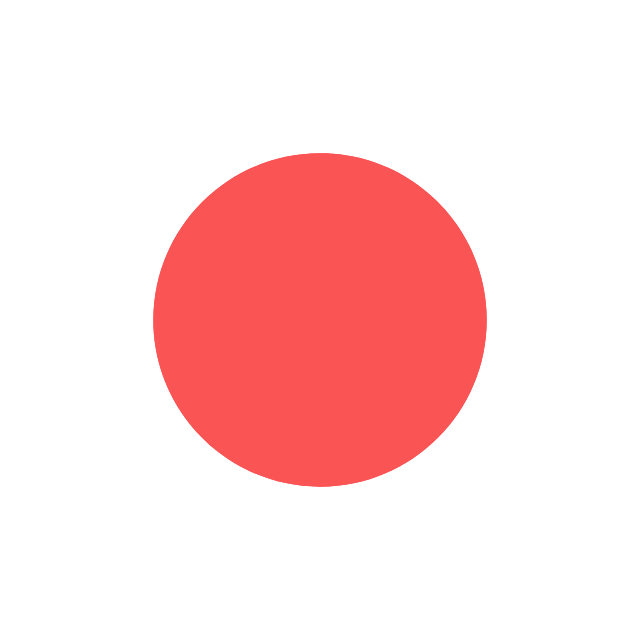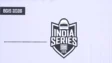Free Fire Max, a popular battle royale game, offers an exceptional gaming experience on mobile devices. Nevertheless, for players interested in enjoying it on their PC, there are various methods accessible to install Free Fire Max on a computer.
Free Fire Max recently released its highly anticipated OB42 Update, where players got to see some amazing features and modes, including:
- Guild 2.0
- Play matches with guildmates to level up and earn rewards.
- Guild Wars
- Test teamwork and fighting skills against other guilds.
- Battle Royale Adjustments
- More opportunities to earn FF Coins and improved economy balance.
- Introduction of new items to enhance battles.
- Snow in Bermuda
- Island covered in blankets of snow, with water surfaces turned into ice for diverse fighting experiences.
- New Character – Ignis
- Ability to create a flaming screen that obstructs view and burns enemies.
Also Read:
- Free Fire MAX Redeem Codes Today December 15 Offer Cool Rewards
- Free Fire India Release Date 2026? All You Need To Know About The Return
- Free Fire OB52 Advance Server Release Date (Expected), Jujutsu Kaisen Collab And More
- Free Fire OB52 Update Will Introduce Jujutsu Kaisen Collaboration in January 2026
Free Fire MAX Download for PC
LINK: Download
- Step 1- Visit the above link
- Step 2- Click on the “Download” Button
- Step 3- Install the APK named “Bluestack Installer”
- Step 4- Open the Bluestaks Installer and find the Google Play store in it
- Step 5- Search the Free Fire Max
- Step 5- Now download the Free Fire Max and enjoy it on PC
While it’s possible to play on a PC, we recommend players stick to mobile devices for a fairer gaming experience. Playing on PC can provide certain advantages that may tilt the balance in favor of PC users, potentially giving them an unfair edge over mobile players.
Follow