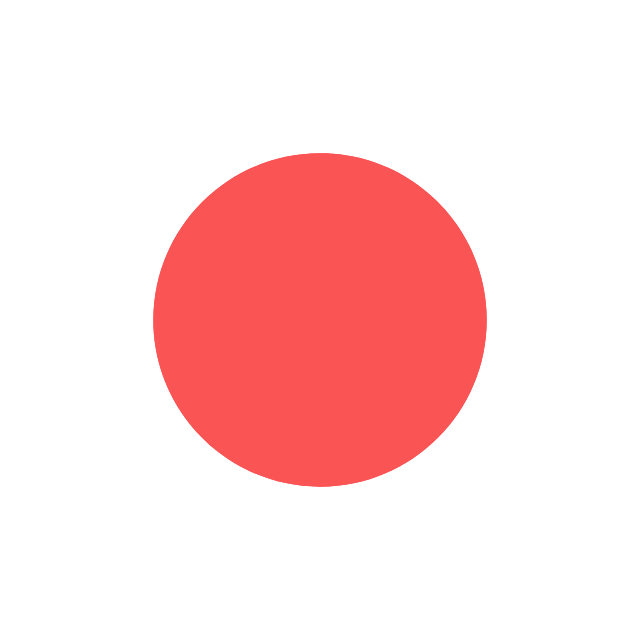Battlegrounds Mobile India 2.8 Update is currently live with new Zombie edge mode, and a lot of new features. Players can download and play the on their mobile devices. Players who want to play the game on desktop, need to download Emulator for BGMI. To download and play BGMI on PC using an emulator, you will need to follow these steps:
- Download and install an Android emulator on your PC. Some popular emulators include Bluestacks, Gameloop, and LDPlayer.
- Once the emulator is installed, open it and sign in with your Google Play Store account.
- Search for “BGMI” in the Google Play Store and install the game.
- Once the game is installed, launch it and start playing.

Here are some additional tips to play and download BGMI PC using an emulator:
- Make sure that your PC meets the minimum system requirements for the emulator you are using.
- You can adjust the emulator settings to improve the performance of the game.
- You can also use keyboard and mouse controls to play the game.
- If you are having any trouble playing the game, you can contact the emulator support team for help.
Here are some of the best emulators for playing BGMI on PC:
- Bluestacks: Bluestacks is one of the most popular Android emulators available. It is known for its good performance and wide range of features.
- Gameloop: Gameloop is another popular Android emulator for gamers. It is known for its easy-to-use interface and support for a wide range of games.
- LDPlayer: LDPlayer is a relatively new Android emulator, but it has quickly become popular among gamers. It is known for its fast performance and support for a wide range of games.
Please note that using an emulator to play BGMI is not officially supported by Krafton. If you encounter any problems, you may not be able to receive support from Krafton.
Follow
Editor's Pick
 Cricket
ICC to continue with T20 World Cup 2026 matches in Sri Lanka as planned despite Cyclone Ditwah
Cricket
ICC to continue with T20 World Cup 2026 matches in Sri Lanka as planned despite Cyclone Ditwah