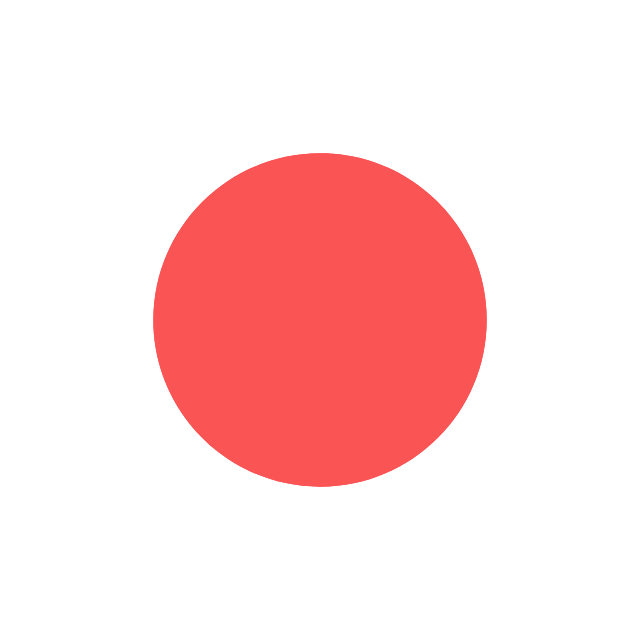BGMI Download for PC: Battlegrounds Mobile India, one of the most popular BR titles in India, is still running its server in spite of being removed from the virtual store. Within a year of its inception, the title managed to draw attention of mass audience, accumulating milions of downloads. Although the title is currently banned, there have been demands for its Apk version. Recently, there have also been a demand for downloads links of PC. In this article, we will share the download link for PC and as well as the steps to install it successfully. For future updates Battlegrounds Mobile India aka BGMI, follow InsideSport.IN
BGMI Download for PC
Battlegrounds Mobile India or BGMI is an action game developed by KRAFTON, Inc. To play these kinds of titles on PC, gamers require an app player. There have been so many app players however, BlueStacks ranks among the top, According to many, BlueStacks app player is the best platform to play this Android game on PC or Mac for an immersive gaming experience!

Read More: BGMI Relaunch Date: Is the Rumored BGMI Launch Date in India real or fake, CHECK DETAILS
To download Battlegrounds Mobile India aka BGMI on PC, CLICK HERE
How to Download and enjoy Battlegrounds Mobile India on PC?
Here’s the step-by-step guide to install BGMI on PC.
- First, Download and install BlueStacks successfully on PC
- Complete Google sign-in to access the Play Store, or players can do it do it later
- Look for Battlegrounds Mobile India in the search bar at the top right corner
- Click to install Battlegrounds Mobile India from the search results
- Complete Google sign-in (if you skipped step 2) to install Battlegrounds Mobile India)
- Click the Battlegrounds Mobile India icon on the home screen to start playing.
So, these are the ways to enjoy Battlegrounds Mobile India on PC. For future updates Battlegrounds Mobile India aka BGMI, follow InsideSport.IN
Editor's Pick
 Cricket
ICC to continue with T20 World Cup 2026 matches in Sri Lanka as planned despite Cyclone Ditwah
Cricket
ICC to continue with T20 World Cup 2026 matches in Sri Lanka as planned despite Cyclone Ditwah