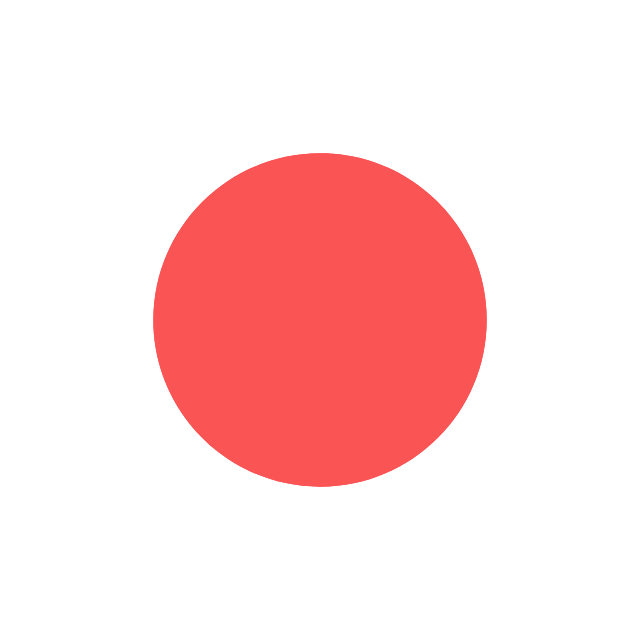The 4-finger claw control setup is a popular technique among BGMI players to enhance their gaming experience. This setup allows for greater precision and faster reactions, especially when it comes to aiming and shooting. Check out the BGMI 4 Finger Claw Layout Code below:
BGMI 4 Finger Claw Layout Code: Guide to improve the precision and reaction time
To implement the 4-finger claw control, follow these steps:
- Enable Gyroscope: Gyroscope is essential for smooth and precise aiming. Enable it in your settings.
- Customize Your Controls: Use the following control code to set up a basic 4-finger claw layout: 7287-8065-0627-7275-430
- Adjust Sensitivity: Experiment with different sensitivity settings to find the optimal balance between accuracy and responsiveness.
Read More about BGMI
- GodLike Esports Hades Controversy: 1 Crore INR Scam Exposed
- KRAFTON India Releases BGMI Redeem Codes Of 19th December
- BGMI 4.2 Update Release Date (Expected), Theme Mode, And More
- BGIS 2026 Grand Finals Dates Confirmed — The Countdown to India’s Biggest BGMI Event Begins
- BGIS 2026 THE GRIND: Everything You Need To Know
- BGIS 2026 Registrations Are Now Live. Here’s How to Sign Up for India’s Biggest BGMI Esports Event
Key Features of the 4-Finger Claw Setup:
The increased number of fingers on the screen allows for finer control over the aiming reticle. Quick switching between scopes and weapons becomes easier. Precise control over movement and jumping is possible.
Remember: Mastering the 4-finger claw setup takes time and practice. Adjust the layout to suit your individual preferences and hand size. Don’t be afraid to try different sensitivity settings and button configurations. By following these tips and practicing regularly, you can significantly improve your gameplay and dominate the battlefield in BGMI.